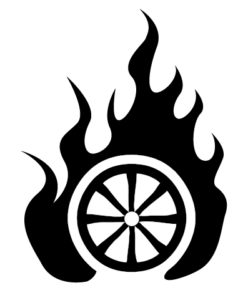Back in February, I sold my 2017 MacBook Pro. For a couple of years, I had been grumbling about the direction Apple products have taken. I did have problems with the infamous butterfly keyboard. I actually liked the touch bar – except for its tendency to freeze at the exact moment I need to mute my sound quickly. And I couldn’t help noticing the many useful things that had disappeared from my older MacBooks:
- MagSafe.
- A battery charge level indicator
- A light on the charging connector that changes color when the battery is charging or full
- A long power cord instead of a brick that won’t fit every outlet
- A common DisplayPort or HDMI output
- An SD card reader
- The ability for the owner to replace or upgrade the memory, storage, and battery.
I understand and appreciate the iterative design process, especially efforts to simplify products to their essence. But recently Apple seems to be obsessed with making everything thinner at the expense of almost anything else, including a lot of features people rely on all day at work.

I’m not talking about niche features. I’m talking about a reliable keyboard and a usable power cord in machines that easily cost two or three grand. The idea of sinking more money into one of those machines just seemed like buying a time bomb that would eventually interfere with my work.
At the same time, I picked up a new gig in an all-Windows shop. I used a company-issued laptop with Windows 10, and I was excited to try out the new Windows Subsystem for Linux for a real project. That experiment exceeded my expectations – it wasn’t just serviceable in an environment where I was required to use Windows, but it was a legitimate way out of my recent Mac woes. It’s always been my opinion that Windows 10 is great. But I want to talk about switching from MacBooks to a ThinkPad here, not about switching from macOS to Windows 10.
So about a month ago, I bought a Lenovo ThinkPad for all my consulting work. ThinkPads have their own cult following, but of a very different culture than Apple. Mac industrial design is mostly about a consumer market, but you’d never see a ThinkPad in a hip product placement on a top movie or TV show. They’re all-business, they don’t grab attention anywhere, and they like it that way. And the vast majority of ThinkPad customers aren’t enthusiasts; it’s mostly bulk corporate sales.
That corporate customer base makes ThinkPads a fundamentally different product from a Mac. But considering how many things the Mac has been sacrificing in the uncompromising pursuit of thinness, it has some big advantages to offer someone who likes their aging Mac a lot more than the new ones:
- ThinkPad keyboards are the best keyboards available on a laptop. Its quality tactile feedback somehow enhances everything I do with it. We’re talking deep key travel, and lightly curved keys to fit the curve of my fingers. Page Up/Down keys right with the arrow keys. I struggle with being too long-winded in my writing, and this keyboard might be making it worse because I enjoy typing on it so much.
- You can choose whether the Fn key turns your function keys into media keys, or your media keys into function keys. And there’s a user-customizable key as well.
- ThinkPads ship with a very clean Windows build. They rolled all their OEM-specific controls into one application, and I think it doesn’t even run by default. No Lenovo-installed third party apps. (Windows 10 has some annoying default stuff, like Candy Crush Saga, that can be removed easily.)
- Corporate IT departments want the ability to repair laptop components themselves instead of shipping them back to the factory, so ThinkPads have loads of parts that can be replaced or upgraded by the user inside. This is especially important for components like the battery, memory, or storage.
- Those part upgrades also mean you can save a significant amount of money upgrading these machines yourself. Apple gets to charge ridiculous markups on storage and memory, and buyers have no choice because everything comes soldered onto the board.
- You get several good and reasonably-priced warranty options at the time of purchase. You can choose the duration, as well as an option to have someone come to you for repairs instead of sending the machine to the factory.
- I criticize Apple for sacrificing functionality in the pursuit of thinness, but I still value portability – just not to Apple’s extremes. ThinkPads offer some very portable MacBook Air competitors, and at the moment they’re far more powerful as well since it’s been a long time since the last MacBook Air refresh.
- If you don’t want the most portable model available, you can get a laptop with interchangeable or extended batteries.
- Miss non-reflective matte displays? Those are still an option on many ThinkPads, including mine. I can’t put a price on the ability to work from a picnic table outside next to my dog without tons of screen glare.
- Also, Apple’s refusal to put touch sensors on the main display is silly and wrong. Windows machines that support multi-touch and graphics pen input are so good.
But not everything carries over perfectly for someone used to Apple products:
- MacBook Pros have every ThinkPad beat on display quality. Most ThinkPads have multiple display options, because the display is one of the easiest places for an IT department to cut costs on a bulk order. So there are some truly dismal display options on the low end. The high end options can be very good. The best ones have 100% Adobe sRGB coverage and would be suitable for professional graphics work (especially in tandem with a Wacom pen) but they still don’t push quite as much brightness as a MacBook Pro can. (I think the Microsoft Surface line has better displays on average, but at the high end everyone has great options.)
- Apple’s thinness crusade does give them a solid advantage in the “powerful and portable” category. Almost all the portable ThinkPads use Intel U-series chips (these are the same class as what’s in the MacBook Air). They have vastly improved compared to the generation of U chips currently offered in the Air, but they still are better for everyday workloads than they are for long renders or compiles. The one exception to this is the just-released ThinkPad Carbon X1 Extreme, which can compete head-to-head with a 15″ MacBook Pro. But they don’t have a 13″ MBP equivalent.
- You have to order online, and Lenovo’s pricing system is notoriously inconsistent. It feels more like buying a car – if you paid sticker price, you’re a sucker. (For the record? I’m a sucker.) There are ways to find third parties who, in exchange for contact details to spam endlessly, will give you a Lenovo corporate discount code. And the discounts are significant. Sometimes they have big holiday sales as well. But ugh, what a hassle.
So it’s been a month now. I had cold feet when the device was coming, and was prepared to ship it back and buy a MacBook Pro and a silicone keyboard cover. But I’m so happy with it. In some ways, I think my preferences might be more suited to a ThinkPad in the first place – I get a similar kind of joy from other belongings that are built with durability in mind, like my Toyota truck or my Levi’s jeans. The unibody MacBook used to be a great fit on that list, but the ThinkPad has been quietly getting better and better at this for 26 years now.
I know some people would be better served by a different choice. Windows 10 won’t fit everyone’s needs as well as it does mine (especially for multimedia work). I also have a high opinion of the Microsoft Surface line in terms of the overall package, which looks a little more like Apple’s in general. And heck, a lot of my gripes about current Macs can be worked around with an external keyboard. Lenovo even offers the ThinkPad keyboard in an external bluetooth model 😉
Specs for my ThinkPad T480
CPU: Quad-core Intel Core i7-8650U (8th-gen Kaby Lake R, 15W, 1.9GHz base / 4.3GHz turbo)
GPUs: 2GB Nvidia MX150 discrete; Intel UHD 620 integrated
Memory: 32GB DDR4-2400
Display: 14.0″ WQHD (2560 x 1440) IPS anti-glare (non-touch)
Storage: 1TB SATA SSD (I used one I bought earlier this year)
Biometrics: Touch fingerprint reader, IR face login
Dimensions: 13.25″ x 9.15″ x .078″ / 336.6 x 232.5 x 19.95 (mm)
Ports, oh so many ports: Gigabit Ethernet, HDMI, SDXC, 2x USB 3.0 type-A, 1x USB type-C (full capabilities), 1x Thunderbolt 3 (full capabilities), 1/8″ headphone/headset