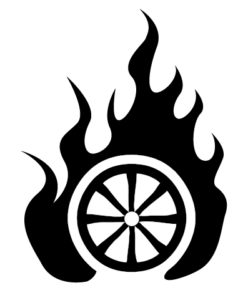[youtube=http://www.youtube.com/watch?v=l2-UuIEOcss&w=640&h=505]
Got a 15.4″ MacBook Pro last week. It’s last years’ model, I got it for a steal on eBay. Great quality aluminum build, and an amazing LED screen. It puts my external display to shame.
I’ve now been undertaking the effort of remembering and relearning the “Mac way” of doing things; while daily e-mail and internet surfing is easy on any machine, I do find myself pretty regularly running into things that demand to be approached from a different mindset. Which is all fine, really, it’s just a slow shift from one paradigm of computing to another. I’ve noticed a few things that are nice compared to the Windows experience, but overall it’s just different, not inherently better. We’ll see how this machine holds up in nine months or so – if it hasn’t become bogged down and slow, it will be a big improvement in my book.
I’ve gotten most of my digital life migrated over. The majority was pretty easy- my media was already managed by iTunes, and I keep all my important documents in the cloud on Evernote or Dropbox. The tricky part was photos. I use Picasa, a great free photo library app that’s been on Windows for a while. They have a Mac client in beta, but migrations between Windows and Mac clients are unsupported as of yet. I had to spend a few hours digging into program settings files and editing the raw XML to trick my Mac into thinking the Windows album files were made by the Mac all along. It all worked out in the end, but it was a real hassle.
So now I’m more or less settled for the things I use daily on my computer. Now is the time where I start to branch out and try some of the apps that weren’t available to me before: Garage Band, iPhoto, the iPhone SDK… And I have to say that having a UNIX command line behind my normal system is a freaking godsend.