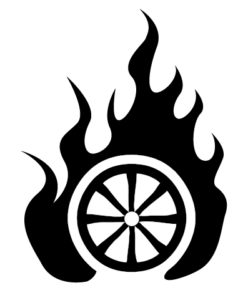My 20″ Widescreen came in today. Sometime in the future it will belong to a desktop that I plan to build, but in the meantime, I am running it in a dual-monitor setup with the 14.1″ screen on my laptop.
The monitor itself is great… I got it for a steal and at 1650×1080 resolution, the thing is positively gigantic.
But it really brings out the weaknesses in my laptop. The thing isn’t designed for graphical prowess in the first place – Intel GMA 950 internal graphics are fine for the 1200×800 built-in screen, and I am really quite lucky that the thing supports Aero Glass in the first place. It even runs a dual monitor at 1280×1024 without even a hiccup. But if I go dual with my new beast, say goodbye to Aero, and say hello to Fisher-Price-reminiscent Vista Basic.
It’s OK. Aero works when I only have the big monitor turned on, and it’s like a 6″ upgrade from the built-in screen, so it’s still great.
But even when it’s only running this one monitor, my internal graphics really take a plunge.s Stuff moves around slowly and anything graphics-intensive is a lot slower. And then I get this nasty guy while playing a DVD:

Thank you very much, Windows Vista! This is a standard DVD (none of the crazy copy protection in HD-DVD or Blu-Ray) that I own, and am trying to play on my own monitor. Luckily, I have better video programs, but this is still an unacceptable nuscience.