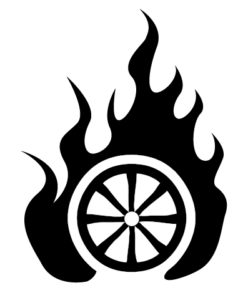Two and a half years ago, I was feeling super geeky and wrote a post covering the software I use in a normal day. It was interesting to read now, as somethings have changed a ton, and some things have remained exactly the same. I have since switched my main machine from a Dell Inspiron laptop to a MacBook Pro running OS X Snow Leopard, so that obviously changes some things, but what’s more interesting is the trends in how work and play gets done online in a pretty short time. So here’s an up-to-date synopsis of the tech that this CIS Major / Web Developer / general technophile interacts with in a normal day:
In the morning:
- I try to avoid the computer sitting in my bedroom. I agree with the psychologists who claim that bedrooms should only be used for sleep and sex; I prefer to have a separate workspace. My current house is great, but lacks the room for me to really do this. I’m connected to the web all the time, so I can afford to stay disconnected in the morning as I gather my senses and try to remember who I am and why I’m not waking up in Spain.
- This all goes out the window if I’ve forgotten to sign out of Instant Messenger – in that case, my friend Jesse usually jars me awake just for kicks.
From the Fortress of Productivity (also known as my home workstation):
- It’s insane how many productivity tools are moving online. Because of this, most of what I do runs out of a Chromium (Google Chrome) nightly build. Chrome’s recently-added bookmark sync and extensions features are to die for, and make web apps feel more like traditional desktop ones.
- I had a six-month affair with Apple Mail for my e-mail, but I have since returned to my web Gmail client. Nothing beats the ability to never delete a single email, and then go back to search all of those messages. I can pull up client interactions from 2004 and have them readily accessible at a moment’s notice. I’d honestly prefer to use a desktop client, but so far they’re pretty limited by the old IMAP and POP protocols.
- I keep an eye on both my social networks and the news using TweetDeck.
- Less frequently, I check a ton of RSS feeds using my Netvibes homepage. I recently borrowed my friend Kevin’s great idea and now have a whole tab devoted to feeds of Craigslist job listings, which allows me to spend a lot less time on upkeep while still staying on top of the latest job openings.
- I recently started teaching myself guitar. I use Apple’s Logic Studio to play and record. It has a ton of amazing amp models and effects. I was using FL Studio on my PC system, which I still know my way around better than Logic. I’m honestly tempted to put a native Windows install back on this machine in order to have FL back. I’m trying to convince myself that I just need to work my way up the learning curve with Logic. We’ll see how that goes. On the flipside, I have GarageBand installed too, and that’s about the coolest and easiest-to-use Digital Audio Workstation I’ve ever used.
- Adium is one of the real joys of being on Mac OS. I haven’t been happier with a multi-protocol IM app.
- I’d be dead in the water without VMware Fusion 3. I use this as my connection to the Windows world, as well as the tool which enables me to try out the latest Linux distributions, though this has become a lot less interesting since my switch to OS X satisfied almost all the needs I was looking to Linux to fill.
- For years I relied on the Adobe Creative Suite, especially Dreamweaver, to do web design and LAMP development work. Now I’m using Panic’s Coda, which is an amazing single-window IDE for web development. The interface is way more usable and gets out of the way to let you code. It has great integrated workflow for previewing layouts, uploading & managing files, and doing remote terminal work. I use the MAMP software package as a super easy way to test my apps on local web servers and databases.
- For the more uninteresting kind of work, I’ve got both the Office 2008 for Mac and Office 2010 Beta for Windows installed on my system. I have to say that I’m not a huge fan of Mac Office in comparison to Office 2007 and 2010 for Windows, of which I’m a huge fan. But what has surprised me most is how much I enjoy using Apple’s Pages and Keynote as alternatives, which seriously required no time for me to learn and are a lot easier to start doing pretty great visual layout tasks without needing in-depth knowledge of the program. All of my current résumé stuff is done in Pages. It’s really the first time I’ve actually felt like I’m enjoying a word processing program. Unfortunately it doesn’t have perfect compatibility with MS Office, so anything that has to be interoperable with others still gets done in Office.
- Dropbox has accomplished what web companies have been trying to get right for over a decade: seamless personal file sync. My Dropbox folder has completely replaced the various “Documents” folders on various systems I use. Instead, this little piece of software gives me one unified folder that stays in sync across all my machines: my laptop, my netbook, even my iPhone. And if I’m in a computer lab or elsewhere, it’s all accessible through the Dropbox website as well.
- Picasa 3 is still my photo library software. They don’t make it easy to export from Windows to Mac versions, so I had to do some XML hackery to keep all of my albums and tags intact. Picasa has all of the features I need, but the Mac version is built on the Qt framework, which does a great job, but is very sluggish. I’d love to give a more native app like iPhoto or Aperture a try, but the effort involved in moving my stuff over means that I won’t make the jump unless I really have to.
- I still love using WordPress as a content production platform for myself and clients. While traditional blogging is falling in popularity, WordPress is evolving to offer syndicators new and interesting ways to get their content out there. Right now I’m trying to decide on the best way to turn ZekeWeeks.com into my personal content hub which then syndicates select stuff to Facebook and Twitter.
On campus:
- Each day I debate which computer I should bring to campus: my MacBook Pro or my netbook. The netbook runs Windows 7 Professional phenomenally, and has an amazing battery life. Having Google Chrome on there means my bookmarks stay in sync with my main machine. On a side note, I am a huge fan of Windows 7; I think it’s the best Windows release in a decade, and could be a very happy person using it as my main OS.
- I take notes with Evernote, which is nothing short of amazing. All my notes stay in sync across all my devices, a rich web client, and my iPhone, and are fully searchable and require little effort to keep organized. I have one class where laptops aren’t allowed, so I’ll scan in notes from that class once I get home. Evernote has OCR technology that recognizes my handwriting and makes those notes searchable.
- This semester, I’m taking a pretty interesting class in advanced networking & security. We’re doing everything on top of the VMware ESXi virtualization platform. I’m pretty familiar with VMware’s desktop offerings, but ESXi is a whole new bag of fun for me.
On my iPhone:
- I’ve had my iPhone since 2007, and phones are finally starting to come out that can match its usefulness. I’m patiently awaiting the next round of devices from HTC and Apple, and will probably go with the best offering on Verizon later this year.
- I have constant social network overload thanks to Facebook for iPhone, Tweetie 2, iReddit and BeejiveIM.
- Spare moments around town find me using the Kindle app, or DoodleJump, an addictive game tied into my friends’ highscores. My 9 year old cousin kicked my butt last week.
- My phone is carrier unlocked to T-Mobile and jailbroken to allow me to run GV Mobile, a native Google Voice client for my phone. All my voicemail forwards to Google Voice, where I get message transcriptions that are easier for me to deal with than traditional voicemail.
So there it is – I had a lot more to say on that than I had expected! It’s interesting how much stuff has moved over to the web. Socially, everyone is getting more and more interconnected, and it’s changing the face of our personal and professional lives. I think it’s important to stay conscious of these changes, both for the opportunities they present and the important decisions they demand we make regarding our availability to others, our privacy, the way we do business, and even our values in how we relate to one another.